Identity and Access Management User's Guide
Update Personal Information
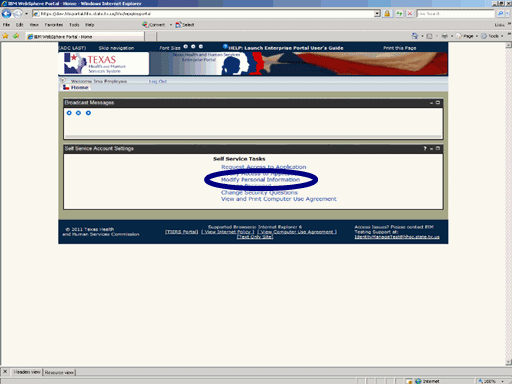
Figure 1. Enterprise Portal Home Page.
1. Open a Browser Window and navigate to the Enterprise Portal.
2. Select the Modify Personal Information link as shown in the circle at left.
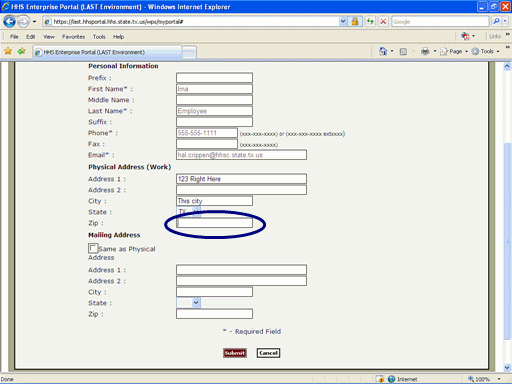
Figure 2. Personal Information Page.
3. Select the text box of the item to be changed then enter the new information as shown in the circle at left.
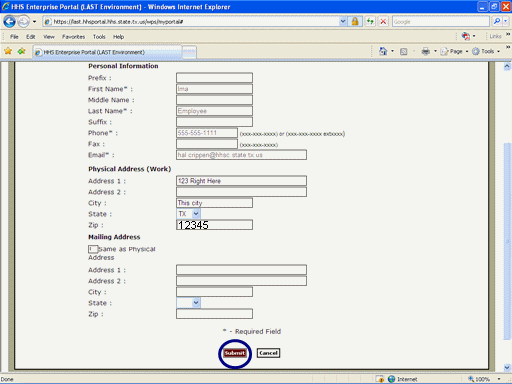
Figure 3. Personal Information Page.
4. Select the Submit button as shown in the circle at left.
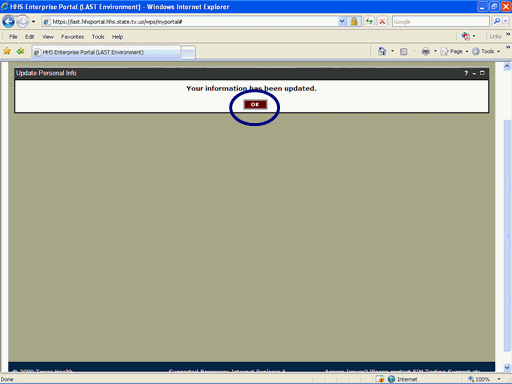
Figure 4. Request Confirmation Page.
5. Select the OK button as shown in the circle at left.
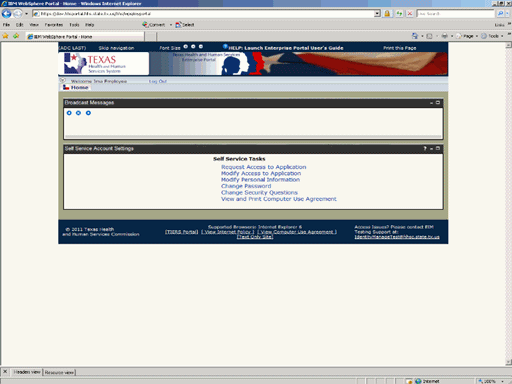
Figure 5. Enterprise Portal Home Page.
6. The Enterprise Portal Home Page appears indicating the process has completed.